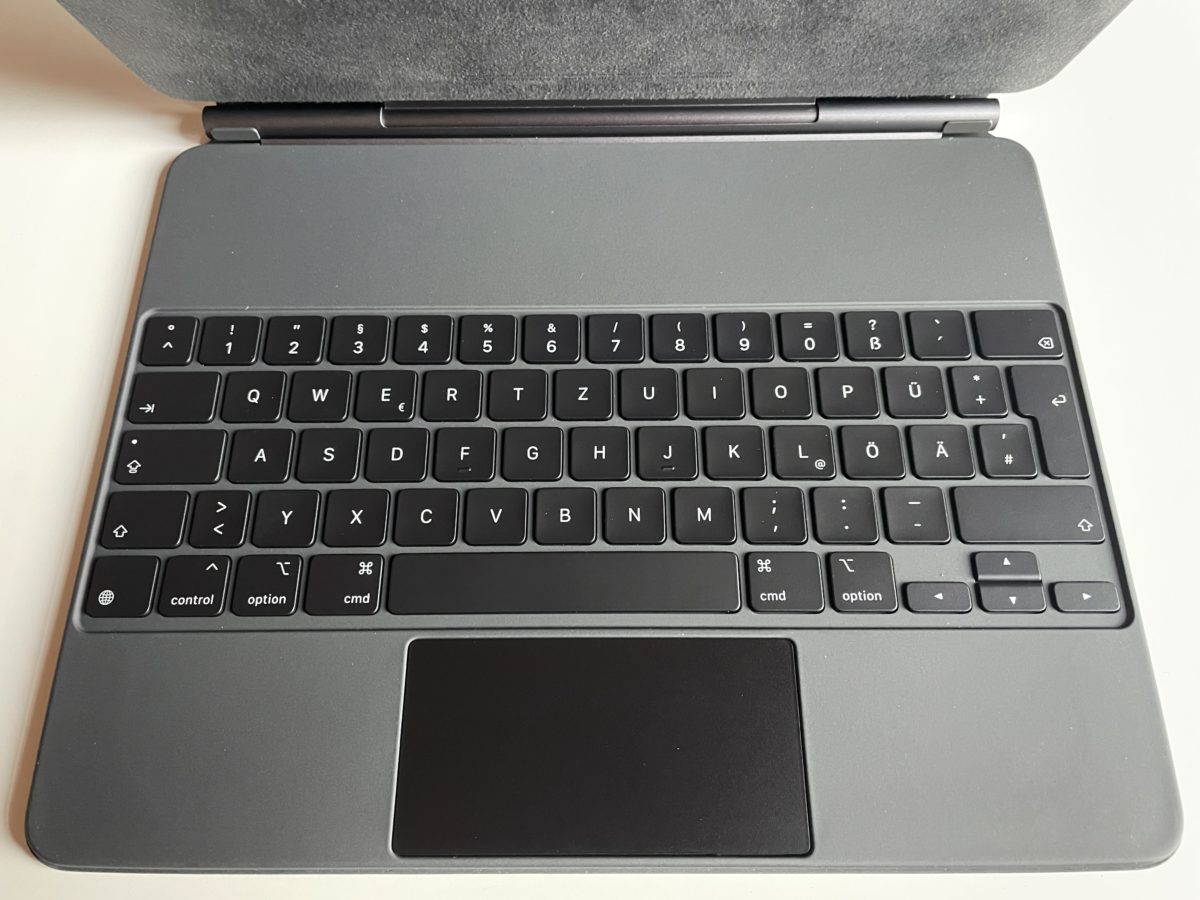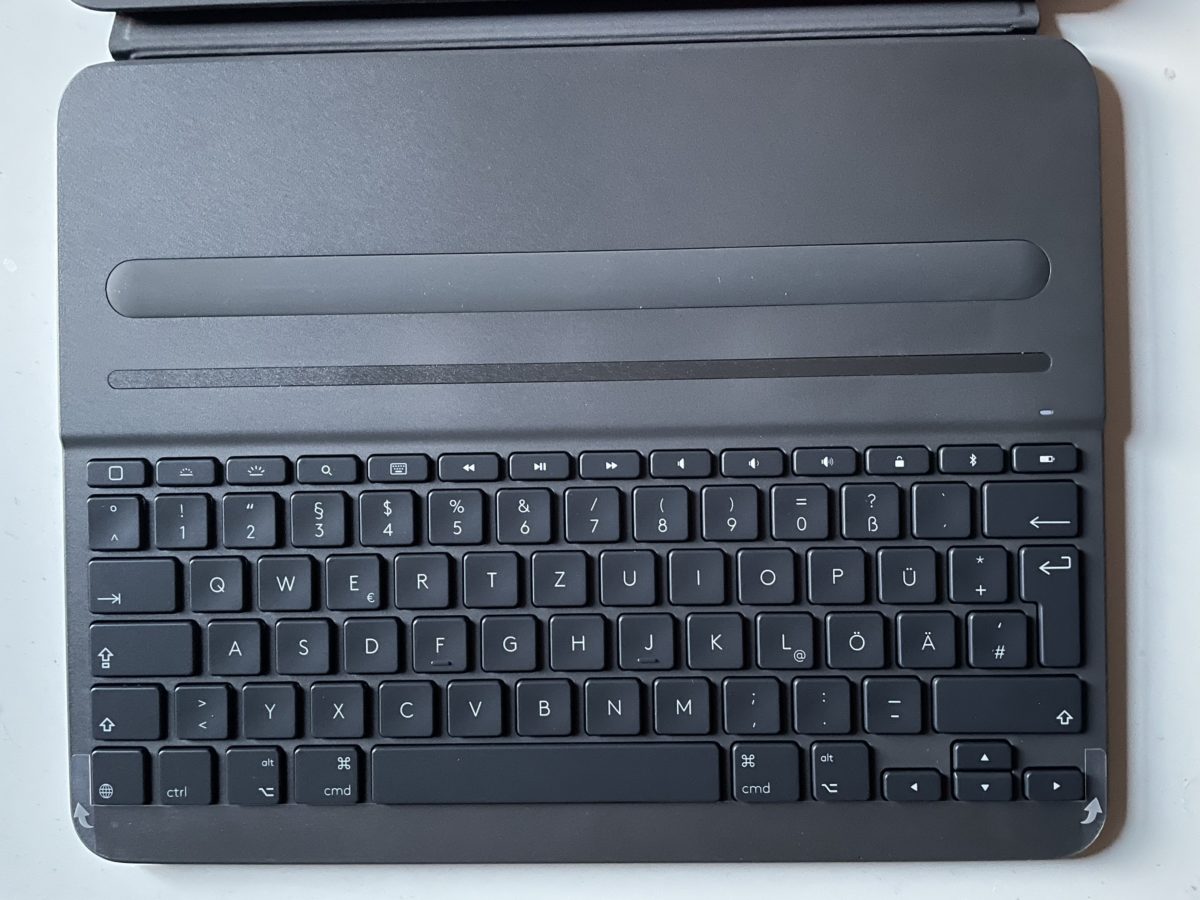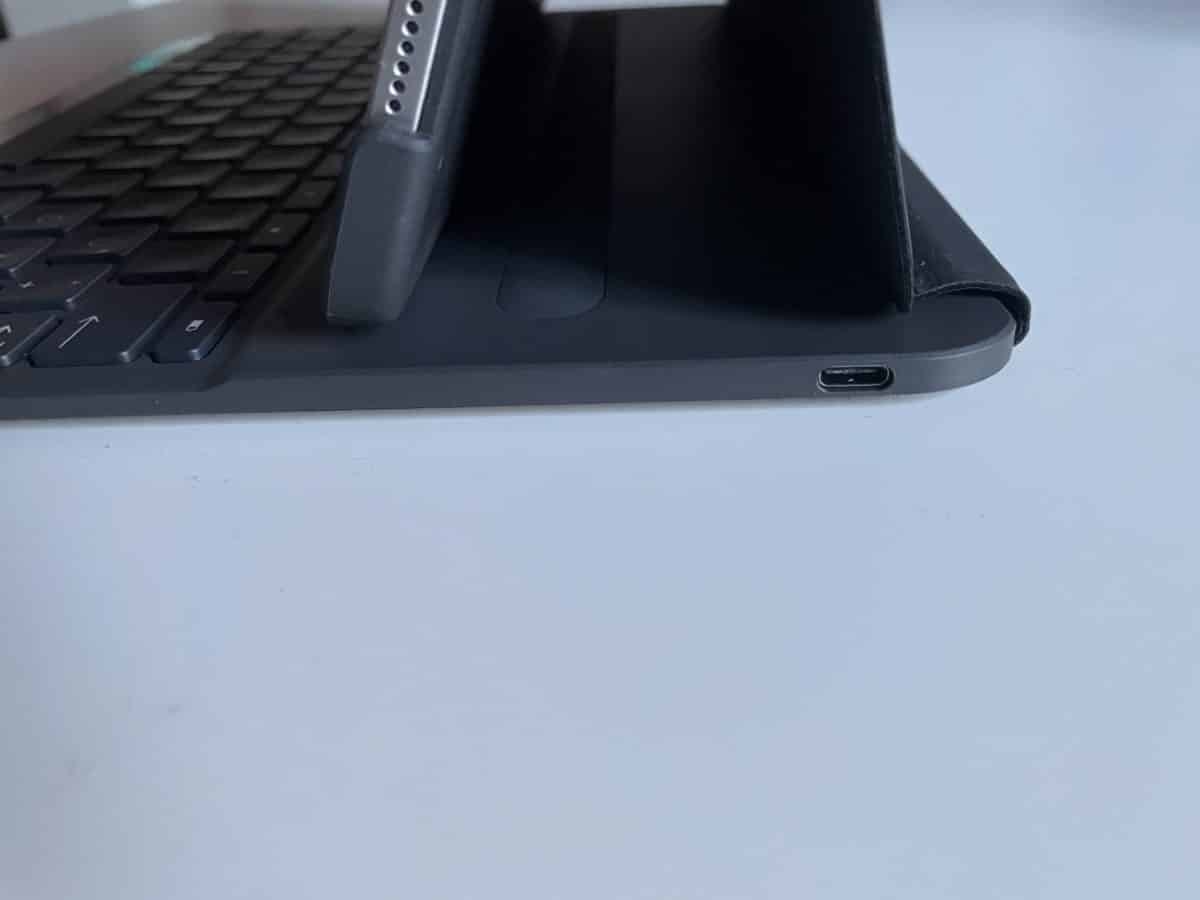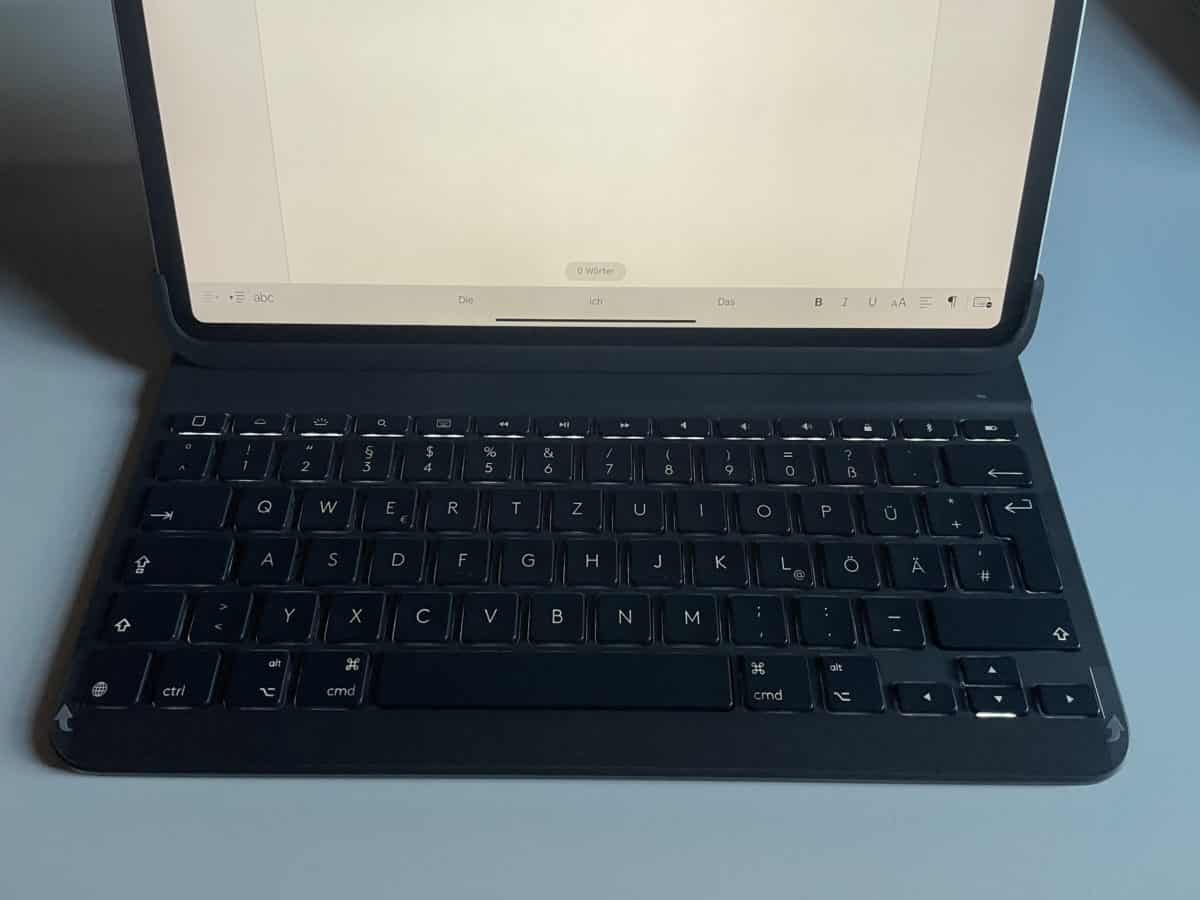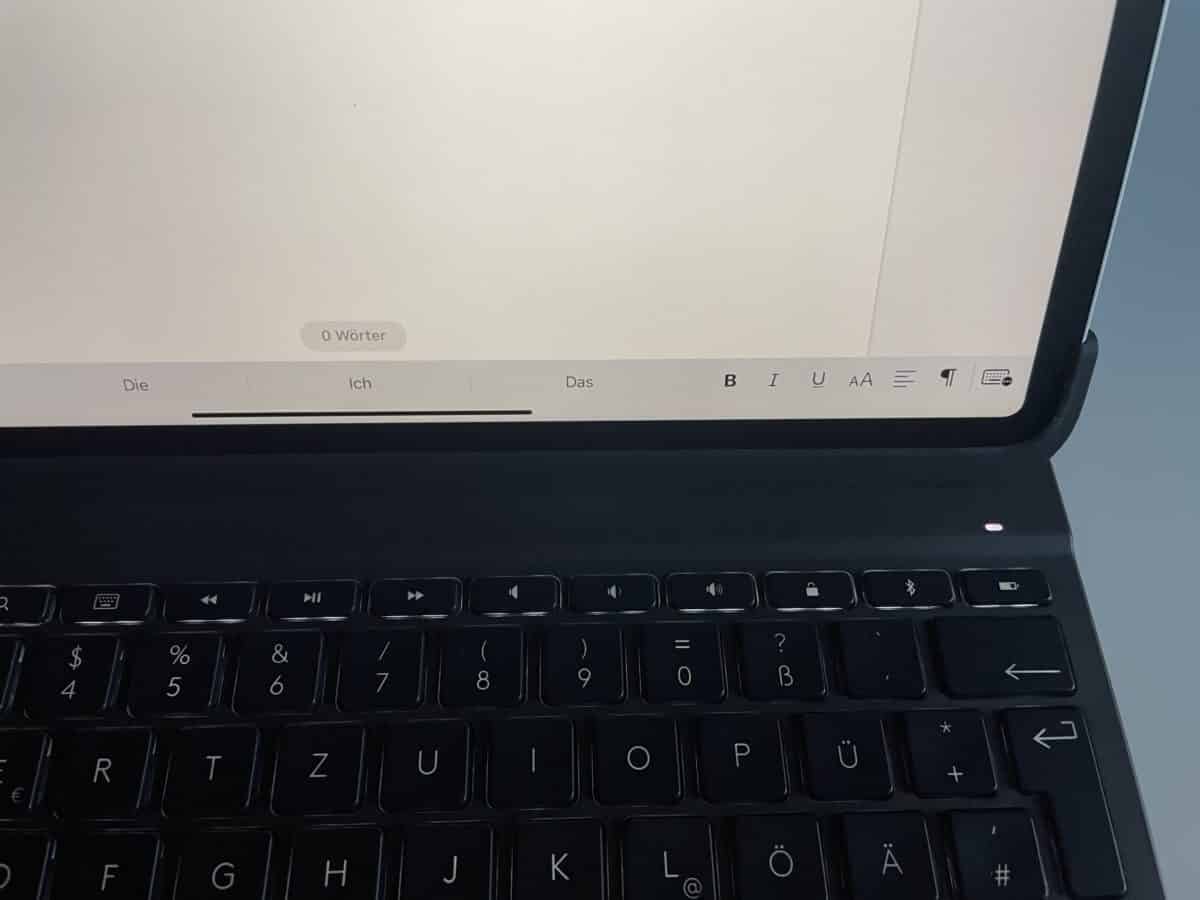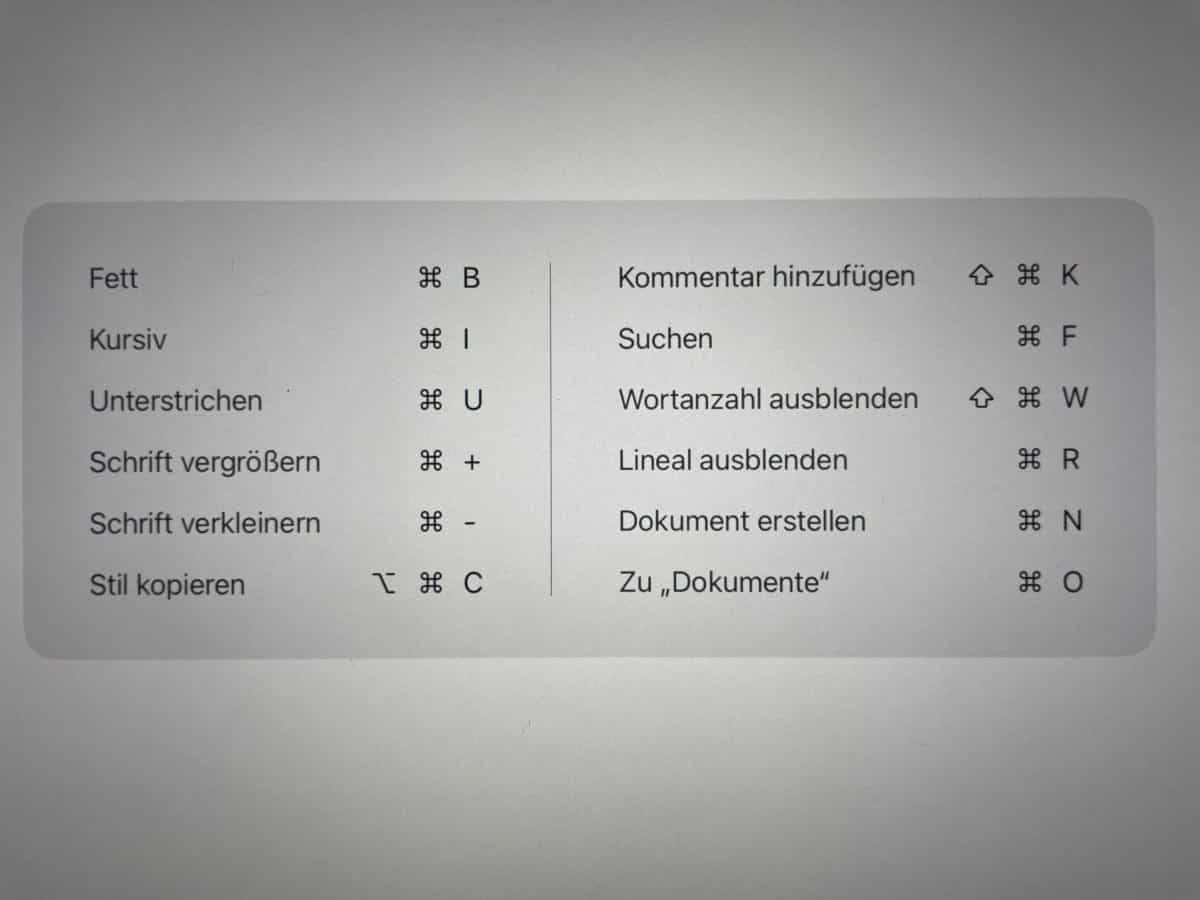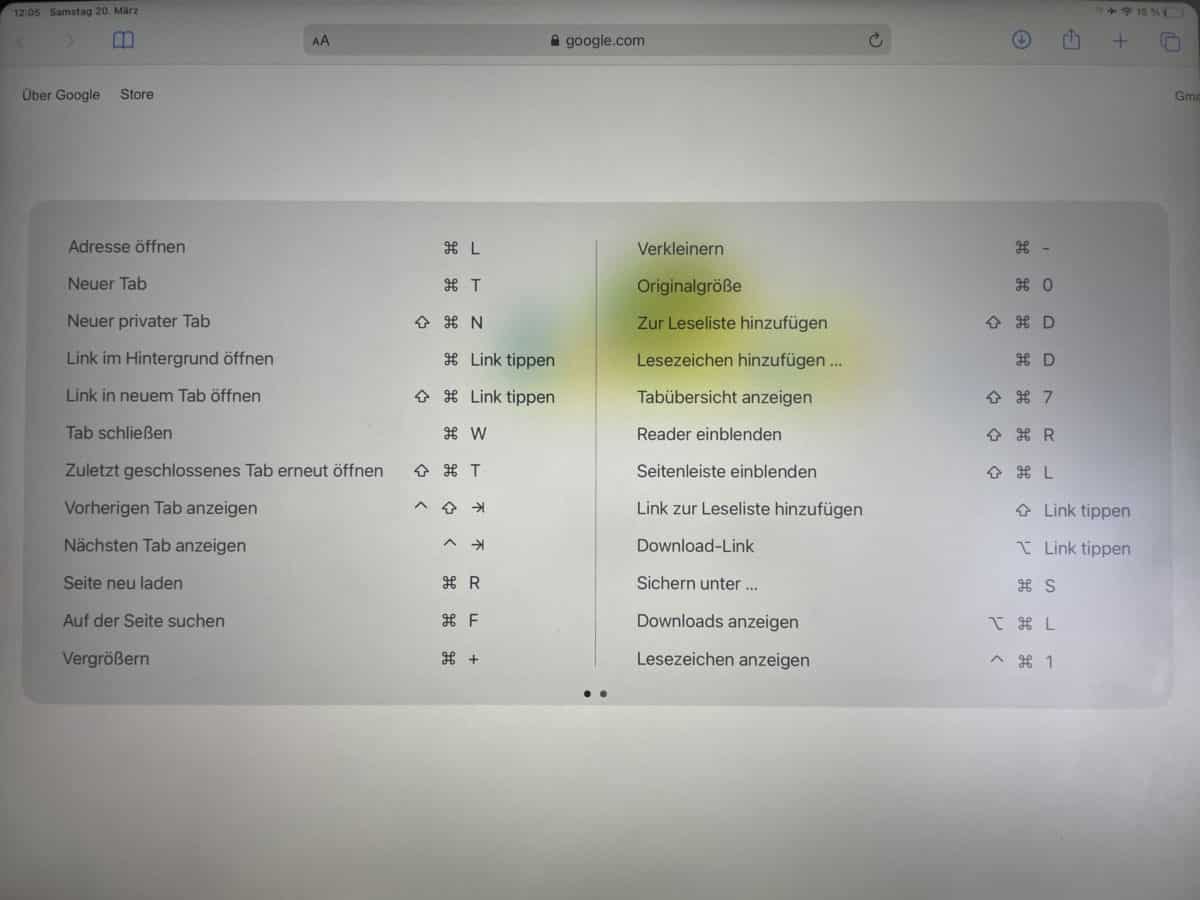Anyone who owns an iPad Pro of the 3rd or 4th generation or an iPad Air of the latest generation is probably wondering whether the iPad can be combined with the Apple Magic Keyboard or the Logitech Slim Folio Pro can use well and how that works Apple Magic Keyboard against the cheaper Logitech Slim Folio Pro beats. My review of the Apple Magic Keyboard and Logitech Slim Folio Pro.
Apple Magic Keyboard for iPad Pro
You just have to leave the packaging to Apple, as far as the packaging design is concerned, they really have what it takes. In which Apple Magic Keyboard once again, Apple cannot be fooled for the iPad. The keyboard case is very high quality and safely packagedopening the packaging is almost an experience again and again. Since the keyboard is an accessory product, no Apple stickers are included here.
Design | Processing | Handling with the Apple Magic Keyboard
The design of the keyboard is Very high quality and makes a noble impression. The hinges are neither too loose nor too tight. The iPad doesn't wobble when you use it, and it stays in place when you carry it. The Keyboard is a good size. Unfortunately, I am still missing function keys above the numbers and special characters that you get even with third-party keyboards. The Typing feel is very pleasant. It comes very close to the new keyboard's keyboard MacBooks approach.
The keyboard is not exactly quiet and not too loud. Just pleasant, so that you can easily write in the university or library with it. In addition, you don't necessarily have to have the tablet on a table to be able to write on it, but you can use it like a laptop on the go. In addition, the angles are very comfortable and sufficient for any position. I haven't had a situation where I haven't found the right angle. The Trackpad is also very good processed.

The size is definitely sufficient for working on the iPad. The trackpad and keyboard interact very well with the iPad. As soon as the keyboard is unpacked and the iPad is attached to it, it is recognized within milliseconds. You don't even have to configure it in the Bluetooth settings. What is still very beneficial is that you can all Reach buttons easily can. The buttons can also be reached on the Logitech cover, but since there is a thick rubber cover over it, they are very difficult to press. That is a disadvantage of the keyboard. The iPad is unprotected on the sides and therefore prone to scratches and quirks.
In addition, the Apple Pencil is not attached to the side with an additional loop. Both are with the cheaper one Logitech Slim Keyboard Folio given. The sides are protected by a rubber cover and the Apple Pencil is attached by a loop. The keyboard interacts very well with the iPad, for example the command key works in such a way that you almost have the feeling of working with a desktop PC.
What I don't like so much about the keyboard is that the iPad in the cover cannot be used well with the Apple Pencil for writing. The Apple Pencil works perfectly well, but you can only unfold the keyboard to a certain angle. This means that if you want to take longer notes by hand on the iPad, you have to remove the iPad from the case for this time. In principle, I don't think that's bad, but the pad is completely unprotected during this time.

Attaching and removing the iPad from the keyboard is very easy. This is with the Case from Logitech unfortunately not given. The retaining and protective rubbers are very tight there, making it really difficult to attach the iPad to the case. However, you do that with the Logitech Slim Folio Pro only once, because you can fold the case over or you open the case and pull the iPad forward. The keyboard is behind the iPad but not on the surface (e.g. a table) which could scratch it.
Another advantage over third-party keyboards is that the connection to the keyboard works when Bluetooth is switched off on the iPad. Apple thought about the charging adapter. In the Logitech Slim Folio Keyboard you have the charging port of the keyboard (with which you can charge the iPad) only on the right side. So you can only charge the iPad from the right side. The Apple Magic Keyboard has the charging port on the left side, which is a bit more flexible, because you can use it to charge the iPad from the right and left side.
Benefits of Apple Magic Keyboard
- the angle is continuously adjustable between two maximum angles
- Charging port on the left (this is how the iPads possible from both sides)
- the keyboard has a trackpad
- Comfortable key size and sufficient space between the keys, this minimizes the frequency of errors
- keyboard light
- Pleasant typing experience and an appropriate typing noise
- no active bluetooth connection required
Disadvantages
- the iPad must be removed from the case to take handwritten notes
- No function keys above the row of numbers
- No protection on the sides
- No additional attachment of the Apple Pencil
Videos | Apple Magic Keyboard
Conclusion: Apple Magic Keyboard for iPad Pro
The Magic Keyboard for the iPad Pro or iPad Air 2020 can definitely serve as a laptop replacement. Thanks to the great interaction with the iPad, the iPad works almost like a desktop computer with the keyboard. All gestures that you are used to on the trackpad of the MacBook work on the trackpad of this keyboard. In addition, the Command key gives you the functions you know from Macs.
However, apart from the adjustable angles and the trackpad, I don't see any advantage over the keyboard from Logitech "Slim Folio Pro", which is why for me the Logitech keyboard due to the ca. 300 € lower price which has a better price-performance ratio. Since the Logitech keyboard also allows a row with function keys as well as protection on the sides and an attachment of the Apple Pencil, the keyboard for me is the one with the better price-performance ratio. Despite this, Apple's keyboard is of course not bad, on the contrary. I only find the price-performance ratio of the Magic Keyboard for the iPad not so good.
iPad Pro keyboard in comparison
Logitech Slim Folio Pro for iPad Pro
The Logitech Slim Folio Pro is not really "slim", but it is round 300 € cheaper alternative Apple Magic Keyboard. Is this keyboard worth buying?
The packaging is very stable and looks very high quality. It is provided with a magnet and is very easy to open and close.
Design | Processing | Handling at Logitech Slim Folio Pro Keyboard
The Logitech Slim Folio Pro can be initially very difficult to attach to the iPad. Since the iPad is protected all around, you have to insert it into the rubber mounts. The rubbers on the sides are very rigid, especially at the beginning. If you've taken the iPad out of the case and reattached it a few times, that's probably no longer a problem, but it's really very difficult at first. But once the iPad is in the case, the keyboard is easy to set up.
The Logitech Slim Folio Pro keyboard is connected via Bluetooth and is recognized directly at the beginning. At first you have to enter a pairing code, but this is common practice with Bluetooth keyboards. The keyboard is active when the iPad is in the magnetic holder. It is stable there, so you can use the keyboard on uneven surfaces such as buses and trains or on your lap. If you take the iPad out of the magnetic holder, the on-screen keyboard opens because the Bluetooth connection is disconnected.
I think it's great that you can continue to use the iPad normally when it's in the keyboard case. Unfortunately, this is not possible with the more expensive Apple Magic Keyboard Case. To do this, take the iPad out of the magnetic holder and pull it forward. The keyboard is located under the iPad, but is not recognized because the connection via Bluetooth, as already mentioned, is disconnected. So you don't always have to switch back and forth between different covers and keyboards, you have everything in one. Very convenient. The function keys are very good and practical above the row of numbers.
Apple does not offer this with the Magic Keyboard for the iPad. The Logitech Slim Folio Pro keyboard interacts very well with the iPad. If you press the lock button on the keyboard, the iPad locks directly and without delay. If the keyboard is connected in the locked state, you can wake up the iPad, like with a laptop, with the "Enter" key and enter the numeric code via the keyboard. In addition, the “Command” key works just like a Windows computer or a Mac.
This makes switching apps or italics a section of text a quick and easy matter. By holding down the "Command" button, all possible functions are displayed after one to two seconds. These differ from app to app. In writing programs, the functions include, for example, formatting a text, in a web browser it is then changing tabs or the like.
The great thing is that the keyboard has a Backlight of the keys which can even be adjusted in the degree of brightness or switched off completely. Unfortunately that is Keyboard very thick. The iPad is more than twice as thick when it's in the case. However, this is no longer so tragic when you consider that you don't have to pack an extra laptop (usually) just to have a device with a keyboard with you. The keyboard, like the Apple Magic Keyboard, has a USB-C port, which can be used to charge the iPad.
Writing feeling
I find the typing experience very pleasant and very similar to Apple's Magic Keyboard. You can type very quickly on this keyboard and there are no transmission errors due to the Bluetooth connection. The typing noise is very pleasantly quiet. The individual keys are pleasantly large and have enough space between them so that it rarely happens that you hit another unwanted key.
Benefits Logitech Slim Folio Pro
- function keys
- Great writing experience
- Fast setup
- Interacts great with the iPad
- Easy handling
- The iPad can be used normally without having to change the case, the keyboard can simply be folded behind the iPad
- The iPad recognizes the keyboard directly
- Adjustable keyboard lighting
- USB-C connector on the keyboard
Disadvantages
- Very thick and heavy
Video | Logitech Slim Folio Pro
Conclusion: Logitech Slim Folio Pro
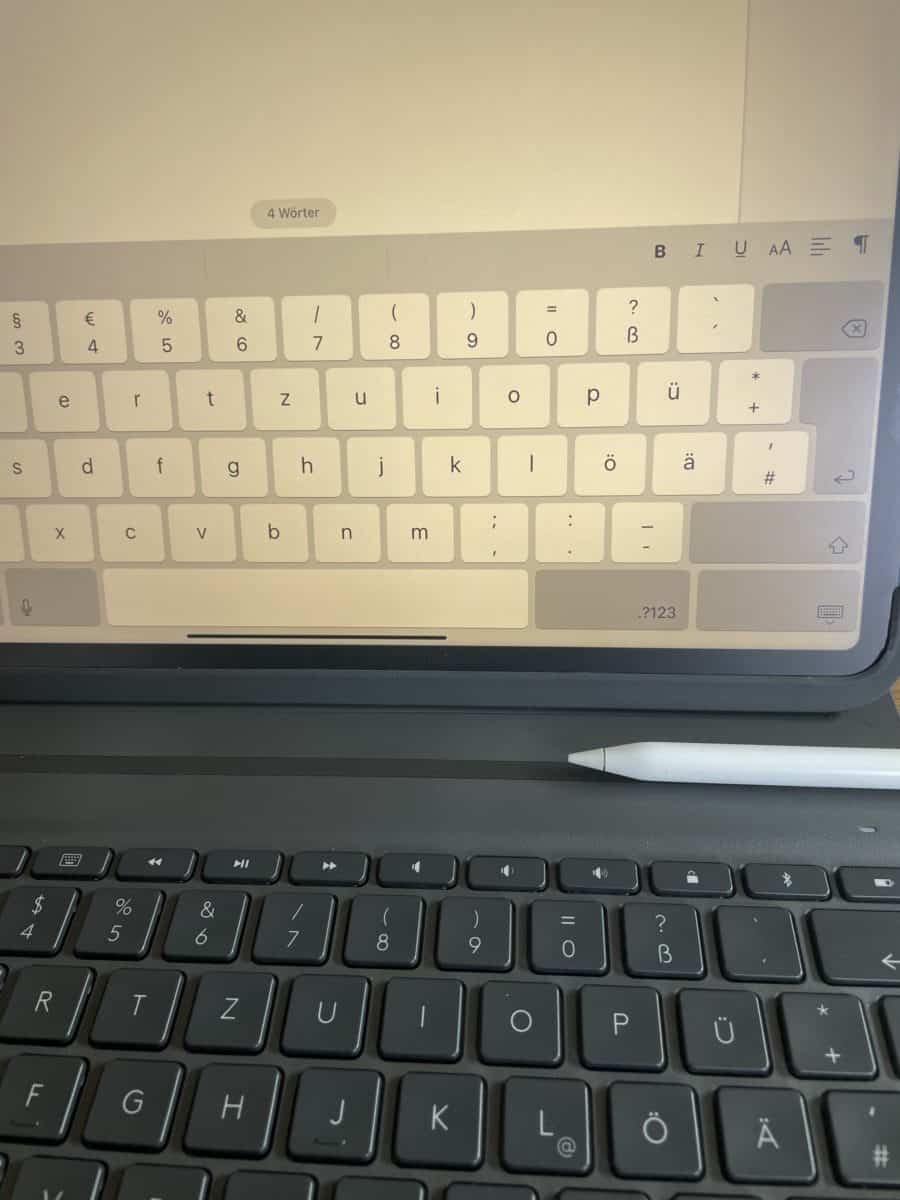
What I particularly like about this one Logitech Slim Folio Pro keyboard What is nice is that you can use them in a wide variety of areas of application. Either like a laptop, on the go or on your lap. In addition, you can fold the keyboard behind the tablet in order to be able to write on the tablet normally with the Apple Pencil. I like that very much and it is with the Original Apple Magic Keyboard Unfortunately not possible.
The keyboard offers a super comfortable typing experience and function keys. There is also an adjustable backlight for the keyboard. This is even easier to do with the function keys than with the Apple Magic Keyboard. The iPad interacts super well with the keyboard. If you are used to Windows or a Mac, you don't have to get used to keyboard shortcuts. These are recognized by the iPad and implemented in the best possible way (e.g. switching between open apps / tabs).
The only disadvantage is that the iPad becomes very thick and heavy. However, you don't normally have to take an extra laptop with you. All in all, the keyboard is a great alternative, some of which is even more practical than the original Apple Magic Keyboard. We recommend!
Discover the top 10 best and best-selling iPad Pro keyboard products 2024 on honest tests. We show a selection of the most popular items that have great customer reviews and value for money. Find the perfect iPad Pro keyboard product for your needs now!
| # | Preview | Products | Rating | Price | |
|---|---|---|---|---|---|
| 1 |
|
Emetok wireless Bluetooth keyboard, German QWERTZ, with...* | 326 reviews |
30,99 €
29,99 € |
Watch now! |
| 2 |
|
Logitech Combo Touch Keyboard Case for iPad Pro 12,9 inch (5....* |
229,99 €
184,90 € |
Watch now! | |
| 3 |
|
Emetok German Bluetooth keyboard, ultra-thin QWERTZ compatible...* |
19,99 € |
Watch now! | |
| 4 |
|
Inateck Keyboard Case Compatible with iPad Air 5/4,iPad Pro 11...* |
69,99 € |
Watch now! | |
| 5 |
|
TECURS keyboard case for iPad Air 5/4 (2022/2020) and iPad Pro...* |
89,99 €
76,49 € |
Watch now! | |
| 6 |
|
Emetok German Bluetooth Keyboard for iPad Air/iPad...* |
19,99 € |
Watch now! | |
| 7 |
|
Apple Magic Keyboard for 12.9-inch iPad Pro (3rd, 4th, 5th and 6....* |
429,00 €
399,90 € |
Watch now! | |
| 8 |
|
Logitech Combo Touch keyboard case for iPad Pro 11 inch (1st, 2nd,...* |
199,99 €
159,99 € |
Watch now! | |
| 9 |
|
Earto iPad Air 5 case with keyboard 2022, iPad Pro 11 keyboard,...* |
59,99 € |
Watch now! | |
| 10 |
|
Dracool keyboard case for iPad Pro 12,9 inch with trackpad...* |
144,99 €
129,99 € |
Watch now! |
Reading tips: coole DIY Projects | Fitness | You like product testing read?
- Test: The perfect EMSA thermal mug for the car | Travel Mug Grande
- Test: Kärcher cordless pressure washer KHB 5 | Strong performance and thorough result?
- Review: Primal Berries - Red Berry Smoothie | Primal State
- White tea | Silver Needle from Bouna Classic
- Review: Huawei Watch GT2
- Test: Philips Avent Baby Monitor SCD503 | many functions
- Saving electricity in the household
- Salt inhaler bestseller 2024: The best and most popular in the top 10 comparison | Honest tests
- Guide: Buy Magna Doodle magic board | Toys for children
- Steam smoother bestseller 2024: The best and most popular in the top 10 comparison | Honest tests
- Rowing machine - rowing machine bestseller 2024: The best and most popular in the top 10 comparison | Honest tests
- TV with 8K | TV Buyer's guide
* Product images & links | Source: Amazon PA API | Last update on 24.04.2024/XNUMX/XNUMX | * = Affiliate links | Prices quoted on this website may have changed. The actual price of a product can be found on the seller's website. Real-time updates are technically not possible. Prices including VAT plus shipping costs